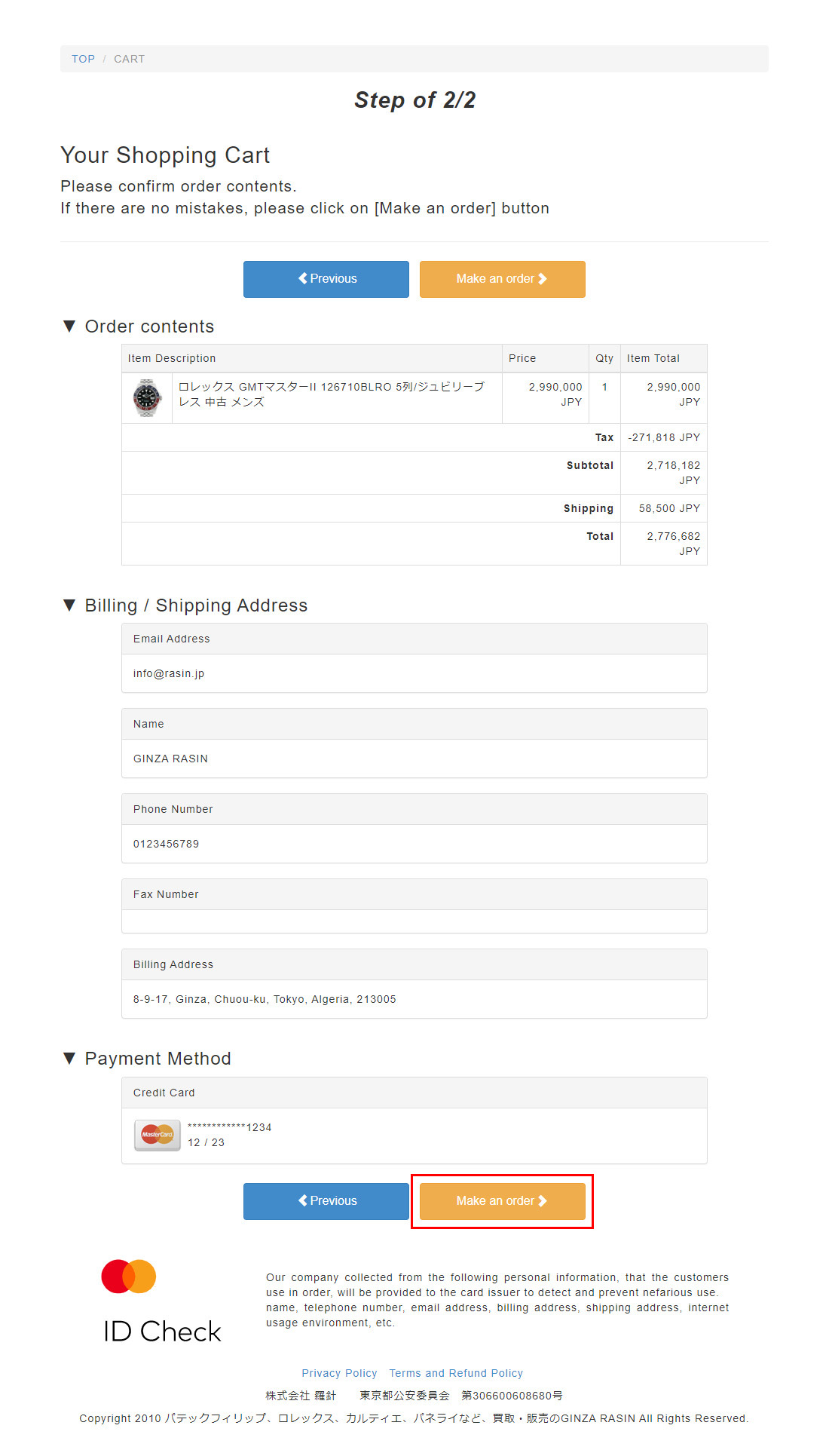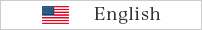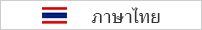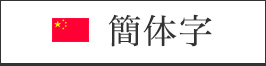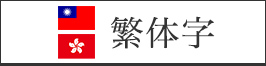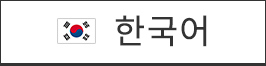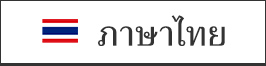How to Order
Steps to order
 STEP1
STEP1
The TAX FREE amount is the price of the product.
Click on the orange button “カートに入れる” (Add to cart).

 STEP2
STEP2
Check if there is no error in the product you chose and its
amount.
If there is no error, click on “Checkout”
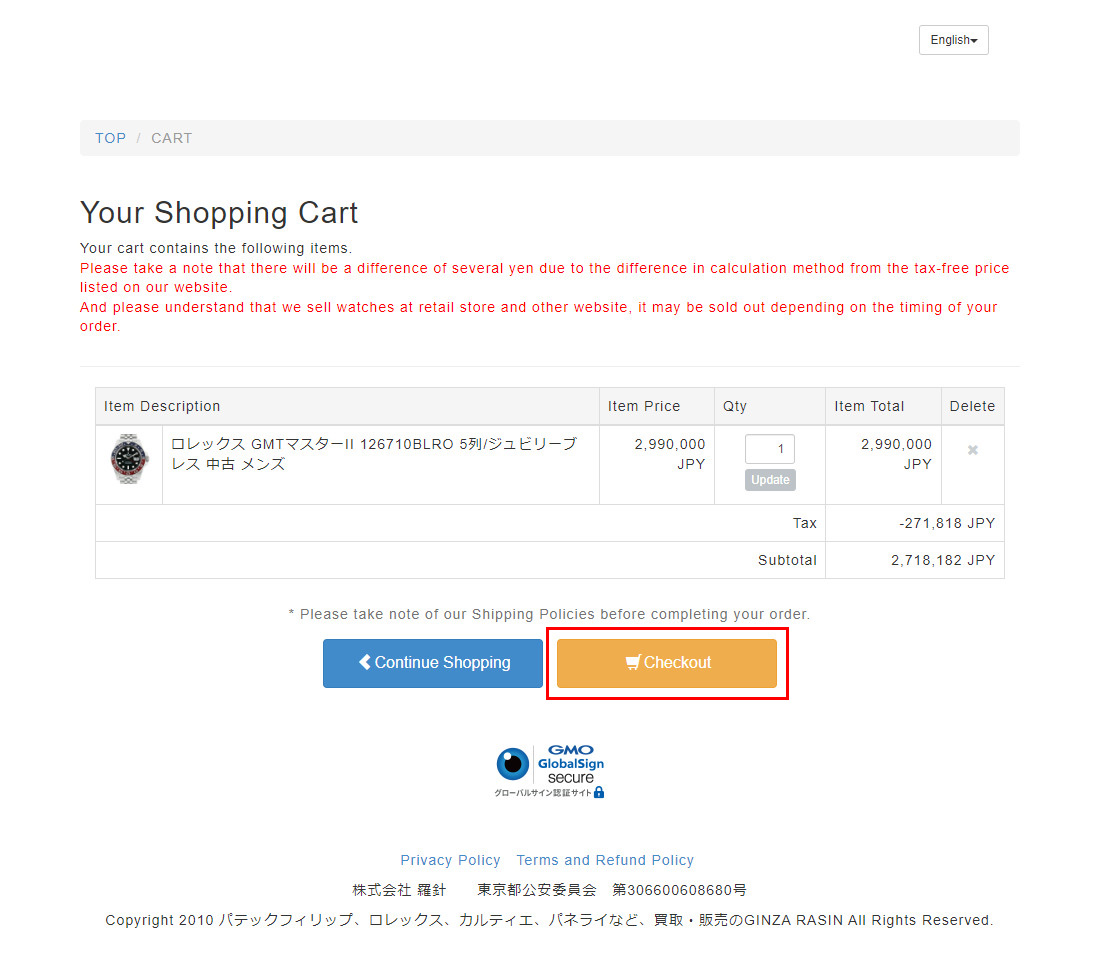
 STEP3
STEP3
Fill out all the information required such as your name,
address and telephone number.
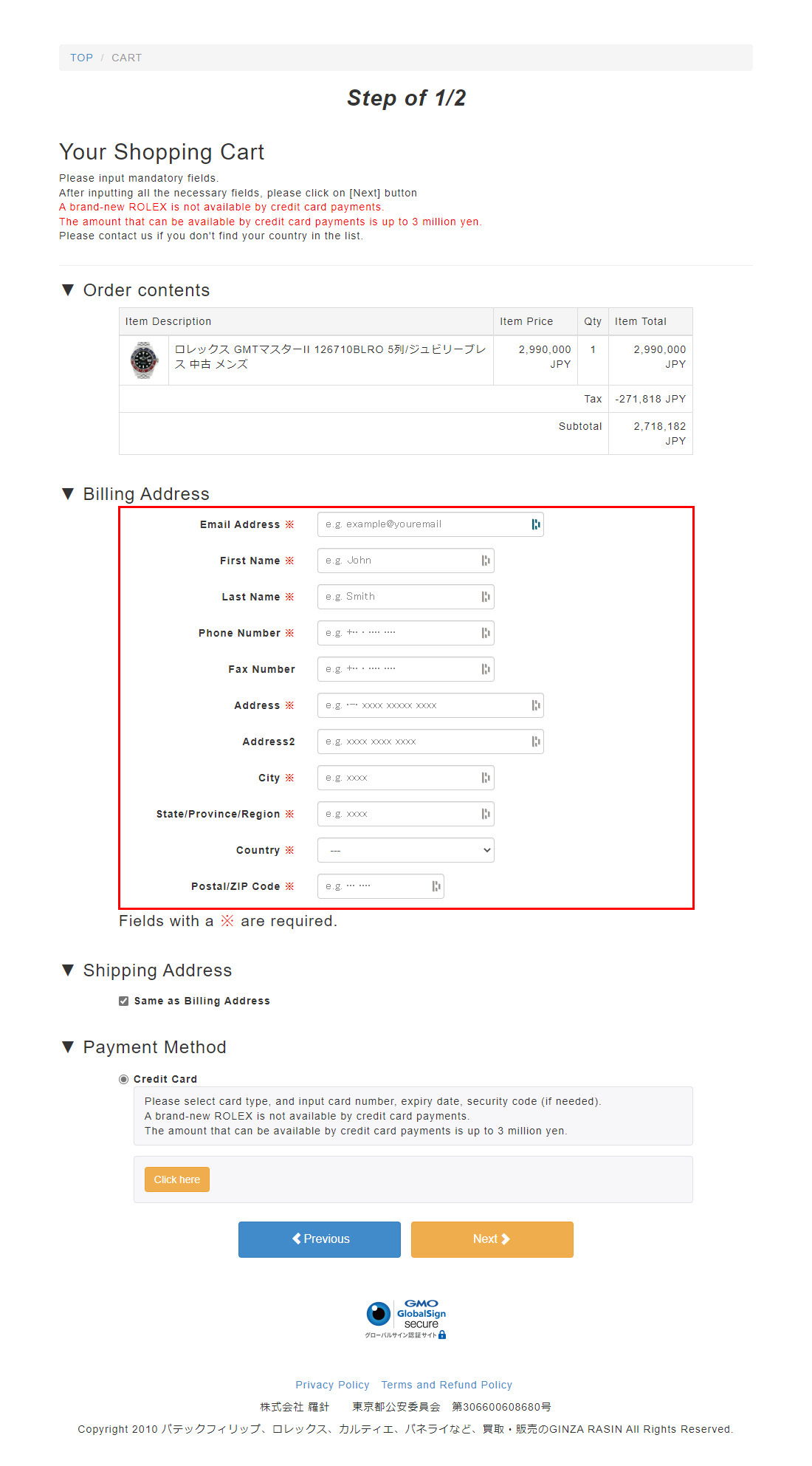
 STEP4
STEP4
Click on “Click here” to open the payment window.
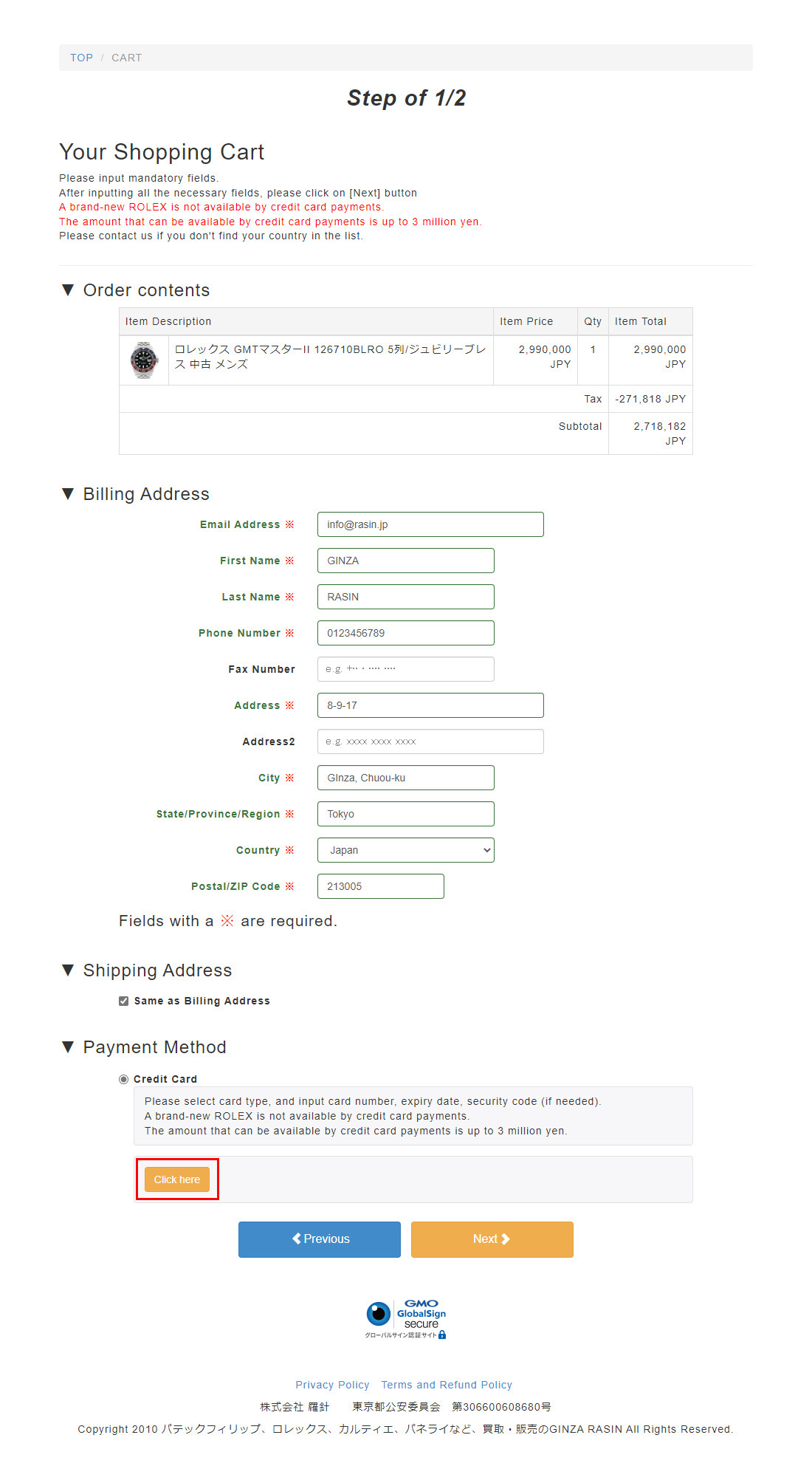
 STEP5
STEP5
The window will show for you to enter your card information.
Once you finished entering your payment information, click on “Continue”.
*You cannot choose any payment method other than credit card.
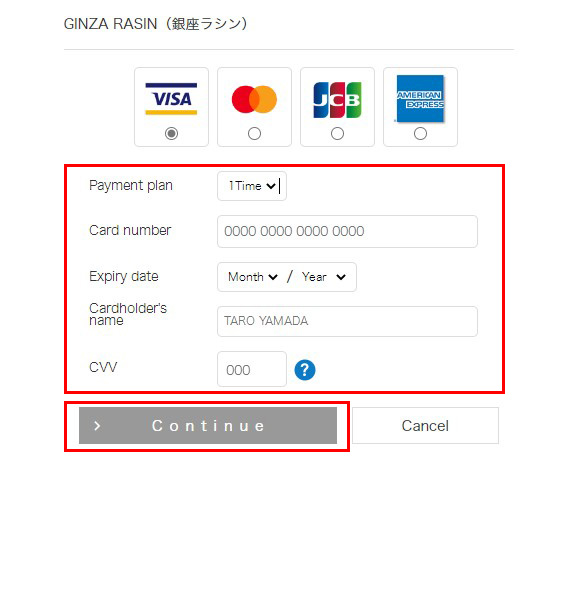
 STEP6
STEP6
Once data entry is complete, the credit card information you
entered will show in the “Payment Method” section.
Once you confirmed there is no error, click on “Next”.
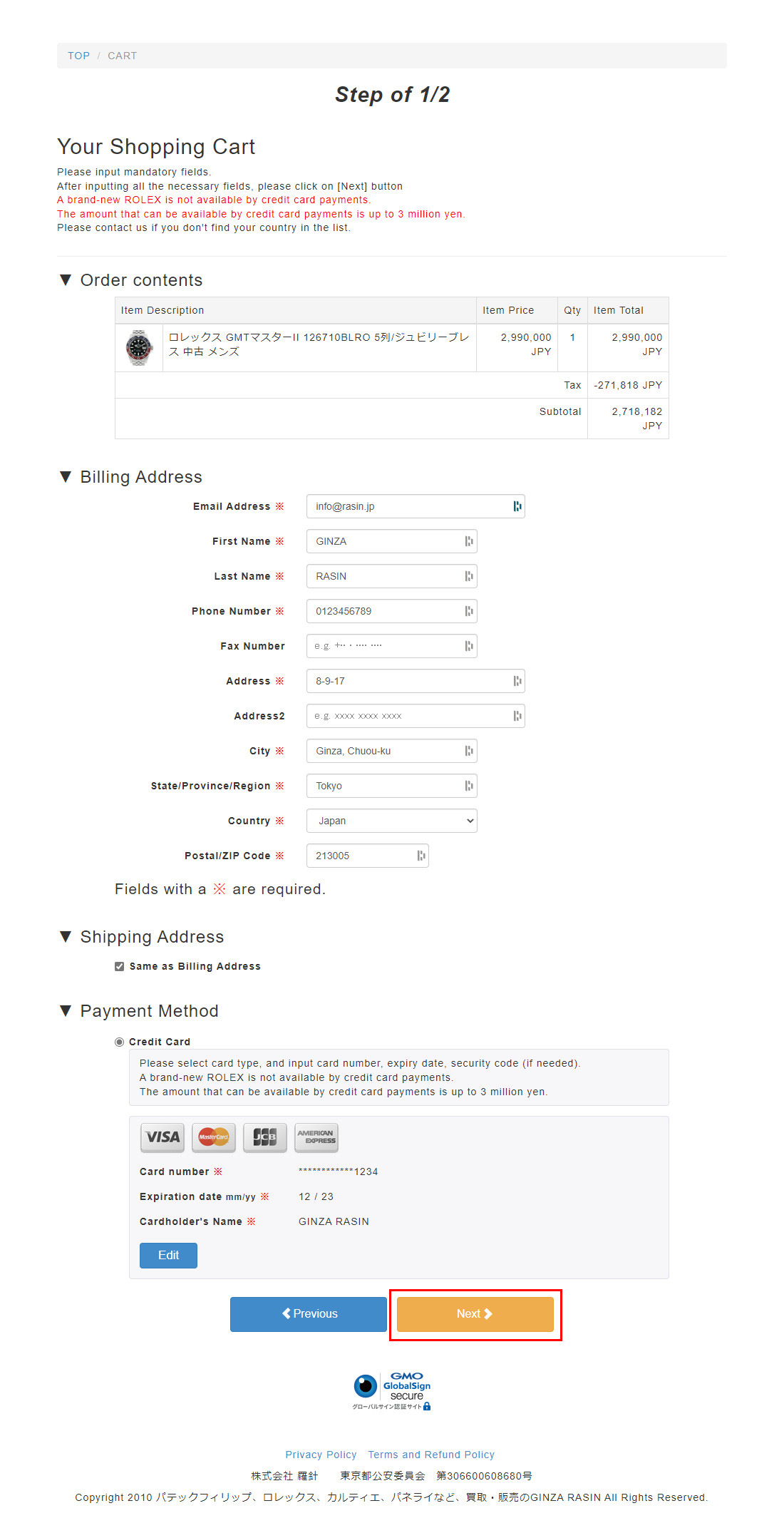
 STEP7
STEP7
Check once again if there is no error in the information you
entered.
Finally, click on “Make an order” to complete your order.
Then please wait for the email of information our store will send you.